Selecting Enterprise Interchangeables in Rx Detail
The Enterprise interchangeables can be displayed automatically when a prescription opens in Rx Detail, or viewed manually using Rx > Enterprise or Rx > Interchangeables. The Primary and Secondary Enterprise selections will appear at the top of the interchangeables windows, followed by all other interchangeables sorted by Eligibility Price and then manufacturer code.
When a prescription using a non-Enterprise drug is opened in Rx Detail, PharmaClik Rx asks if you would like to view the Enterprise Interchangeables. This prompt only appears if the Enterprise Flag has been activated.
To select an Enterprise interchangeable when prompted in Rx Detail, do the following:
- If the DIN selected for the prescription is not part of Enterprise, a prompt asks if you would like to view the Enterprise selections.
- Press the Yes button to view the Enterprise DINs. The Enterprise Drug Interchangeables window opens.
- Highlight the DIN that you would like to dispense. The On Hand column displays how much inventory is currently in stock at the pharmacy.
- Press the Replace button. The prescription opens in Rx Detail using the new DIN. Selecting the Continue button will continue processing with the original selected brand.
View Enterprise interchangeables on demand from Rx Detail provides a second opportunity to select an Enterprise DIN if you did not choose one when the prescription was first opened in Rx Detail. You can view all Interchangeables, or only the Enterprise Interchangeables.
If you see the PharmaClik Rx - Enterprise Compliance window below, this means that the selected drug is not an Enterprise Formulary drug.
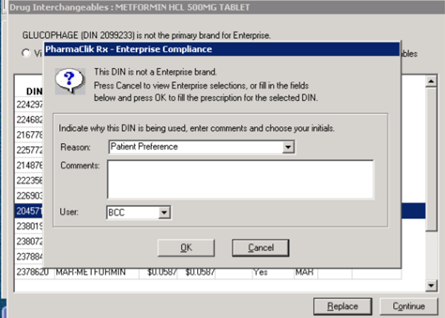
You must provided the reason for why the selected DIN is being used. To do so:
- In the Reason dropdown, select an appropriate reason for why the DIN is being used.
-
Type any comments in the Comments field.
- This field is optional unless you select Pharmacist Professional Judgment as the reason for non-compliance.
When Pharmacist Professional Judgment is selected as the reason, the system automatically submits “Pharmacist’s Choice” in the Production Selection dropdown in the Third Party tab.
- In the User dropdown, select the user that made this decision.
- Select OK.
To select an Enterprise interchangeable on demand in RX Detail, do the following:
- With the incomplete prescription displayed in Rx Detail, press the Rx > Interchangeables. The Interchangeables window opens.
- All interchangeables are displayed, including the Enterprise selections. To select an interchangeable, highlight the DIN that you would like to use.
- Press the OK button. The DIN used in Rx Detail is replaced with the new DIN (the Enterprise prompt will reappear if your selection was not the Primary Enterprise selection).